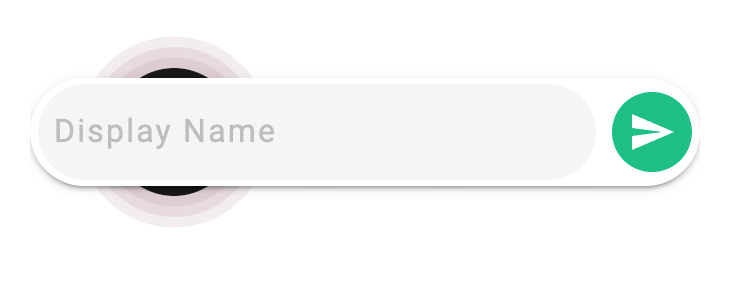
- Enter your name (if it isn’t entered already) and hit the green button.
- Accept any request for microphone access on your device.
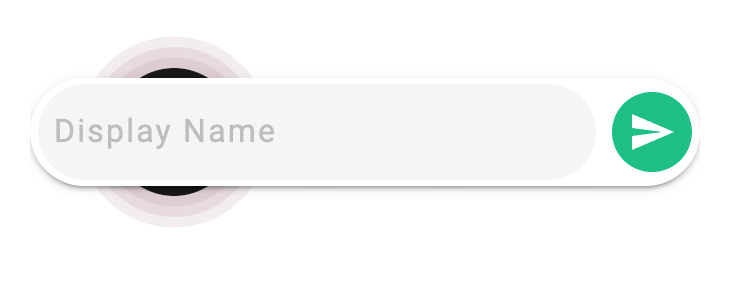
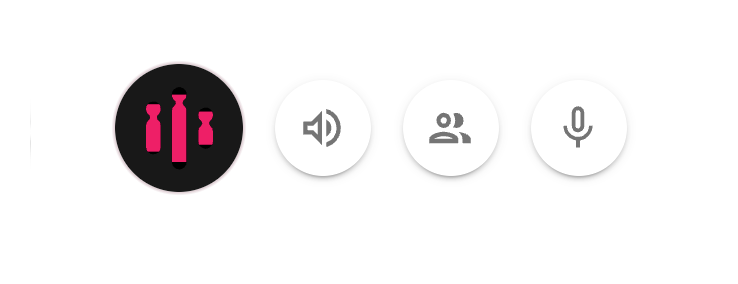
You are now in the main audience room. If others are also attending you will hear them in the background. Their voices may be muffled depending on the event settings.

Hit the ![]() volume button to change the volume of the crowd.
volume button to change the volume of the crowd.

Hit the ![]() Join/Create room button.
Join/Create room button.
Here you can paste a code that has been given to you.

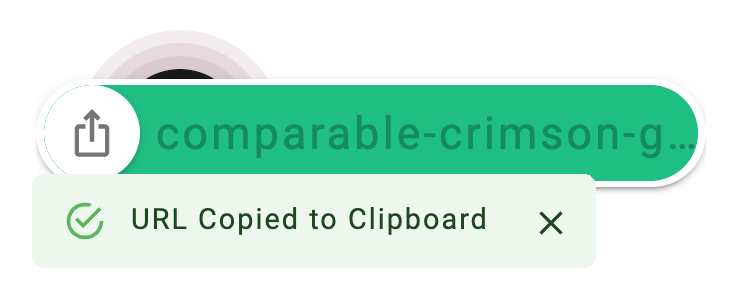
Hitting the ![]() create new room button will give you a code you can share, or simply click the share button again to copy to your clipboard.
create new room button will give you a code you can share, or simply click the share button again to copy to your clipboard.
Share this link with a friend and they will automatically join the same room as you.
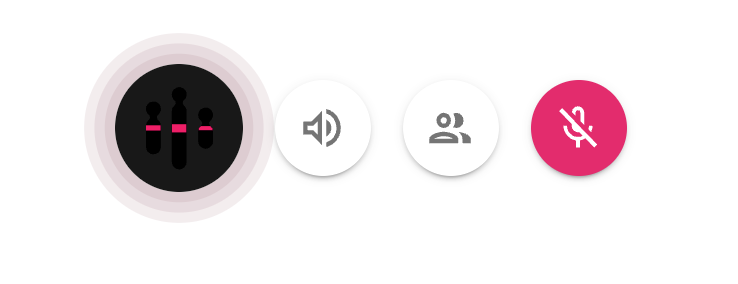
Muting your mic will stop sending your voice to the crowd.