Follow these 8 simple steps to get up and running with Hear Me Cheer’s embeddable social audio widget.
Visit admin.hearmecheer.com and fill out your full name, email address and create a password.
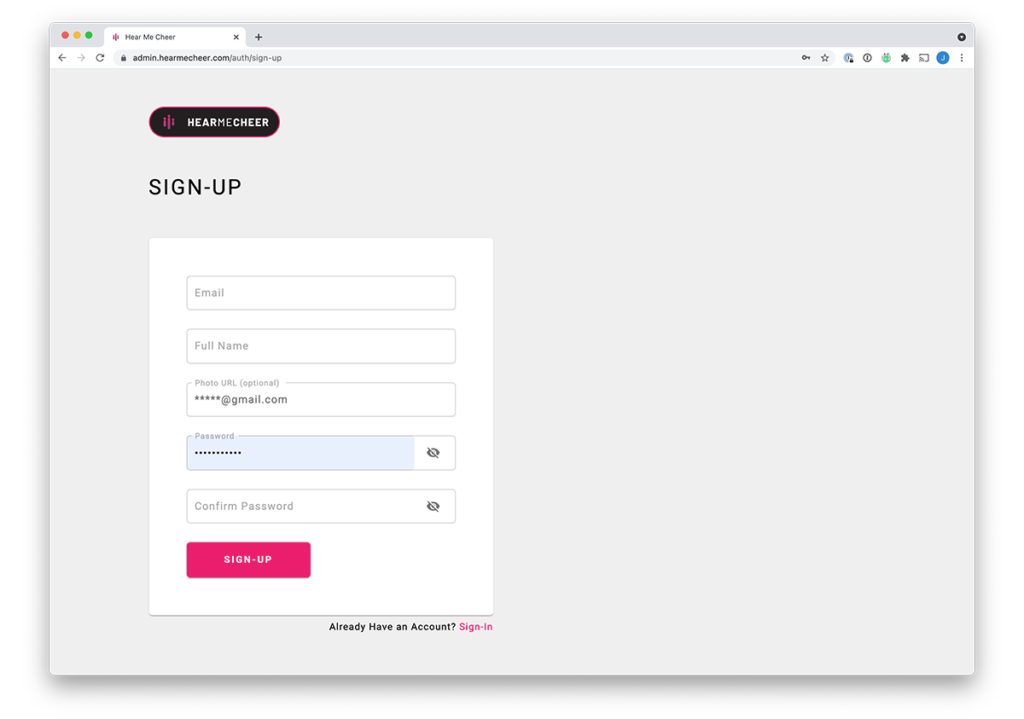
Check your email. You should receive an email from us.
Click on the link provided to verify.
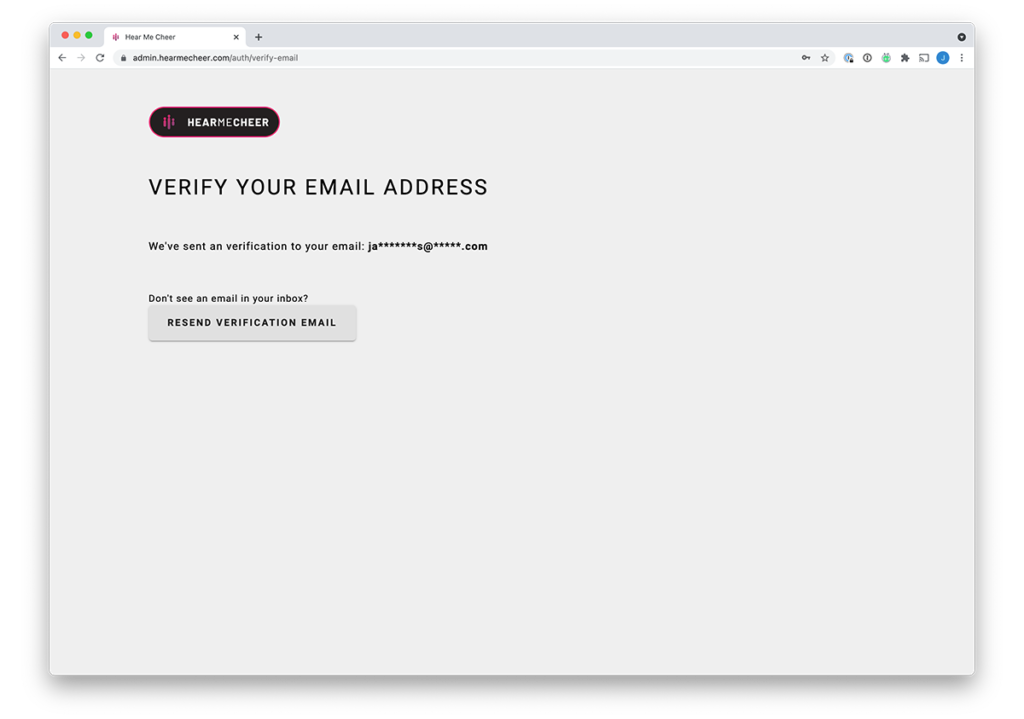
On the webpage that opens, click “Continue“.
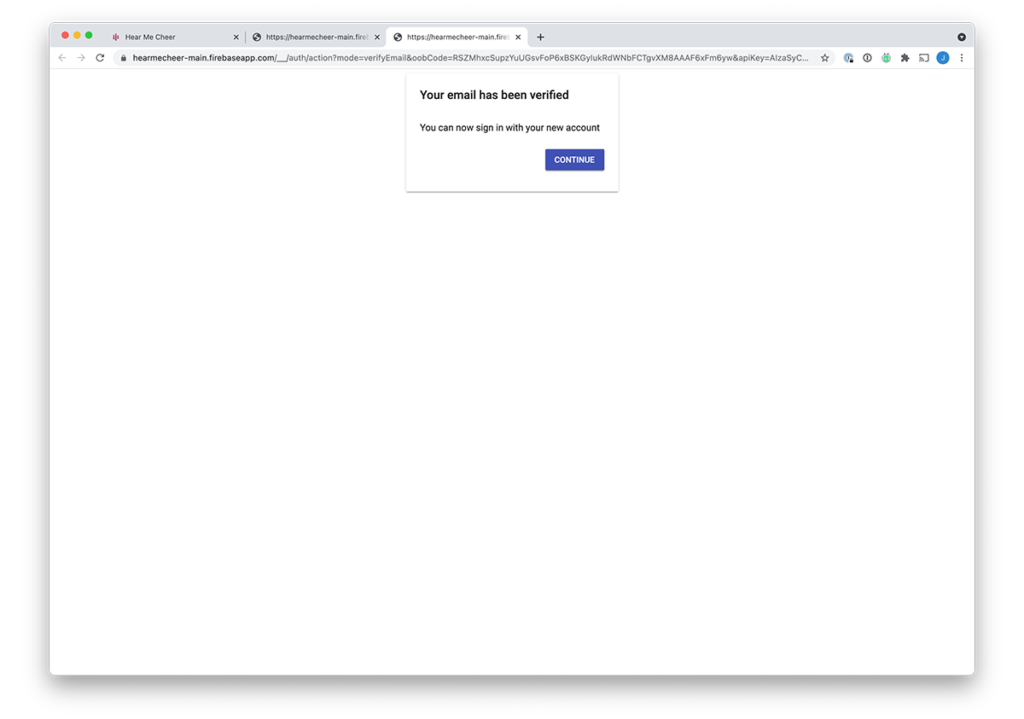
Create your first “Property“. Typically this is your company, or website name.
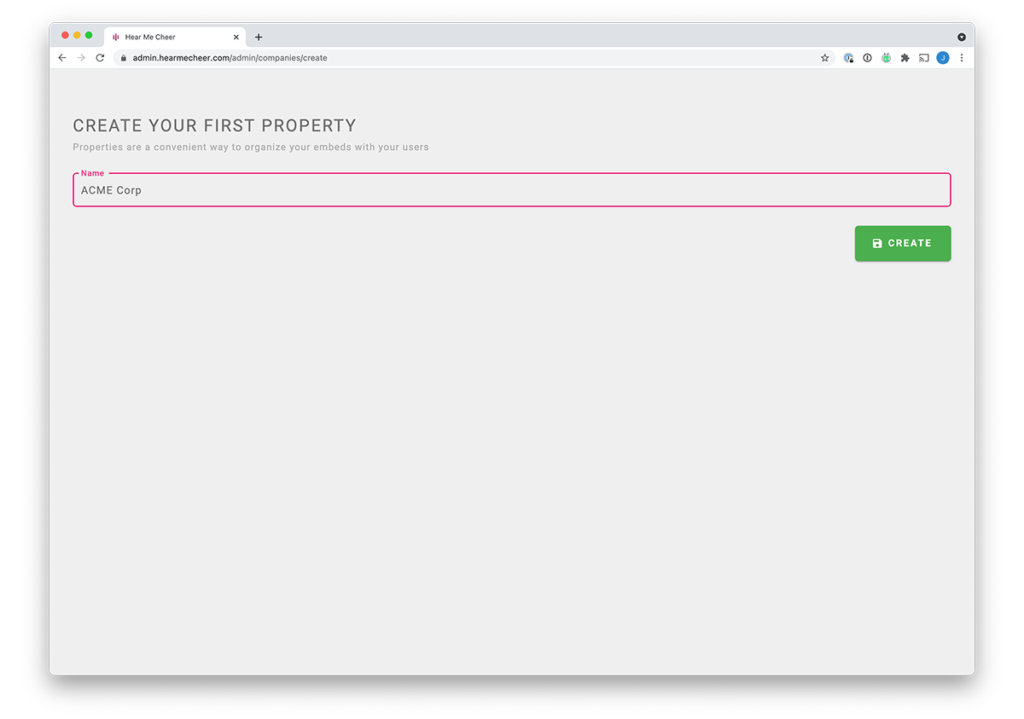
Click on the Events tab.
Create your first “Event”. Events are basically embeddable widgets. Make one for each event you need. For now, let’s start with one.
Simply name your event and then “Create“.
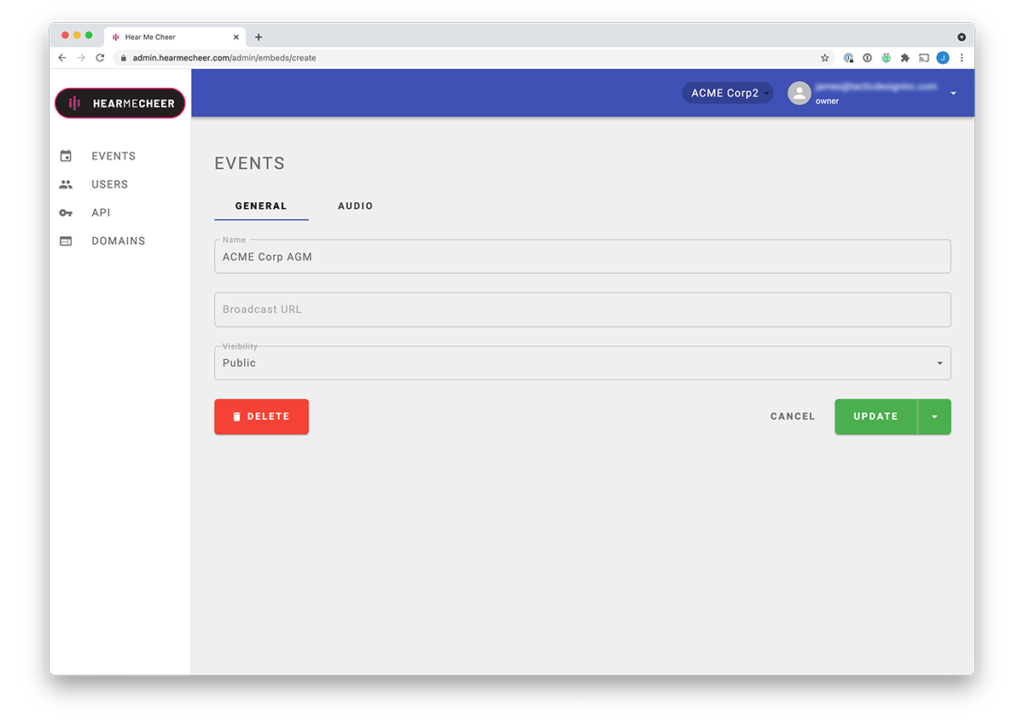
You need to add your domains to allow the embeddable widget to work on your website(s).
Visit the “Domains“ tab on the left and then click the “+” button. Simply add your URLs and hit “Save”.
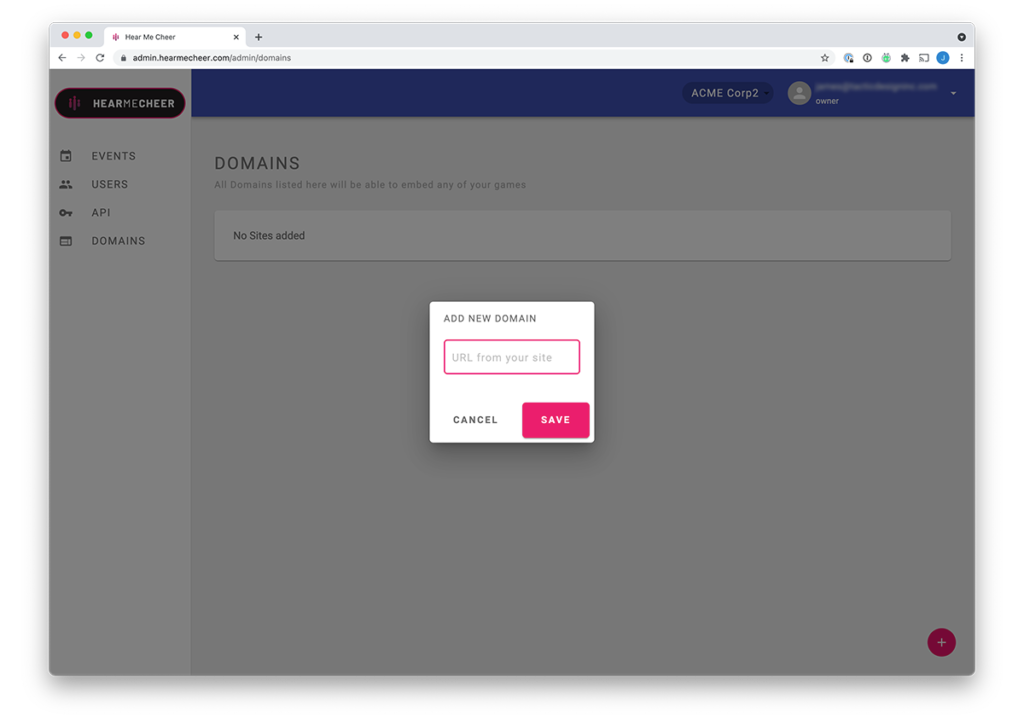
Go back to the “Events” tab and click on the “three vertical dots” on the right side of your event row, then click “Embed Code“.

Determine whether you want the regular widget or horizontal version using the toggle. Copy your embed code and insert it into your webpage.
That’s it! You should be able to visit your event page and start enjoying social audio.
Remember to get others to join you. It’s not very social to hang out on your own!
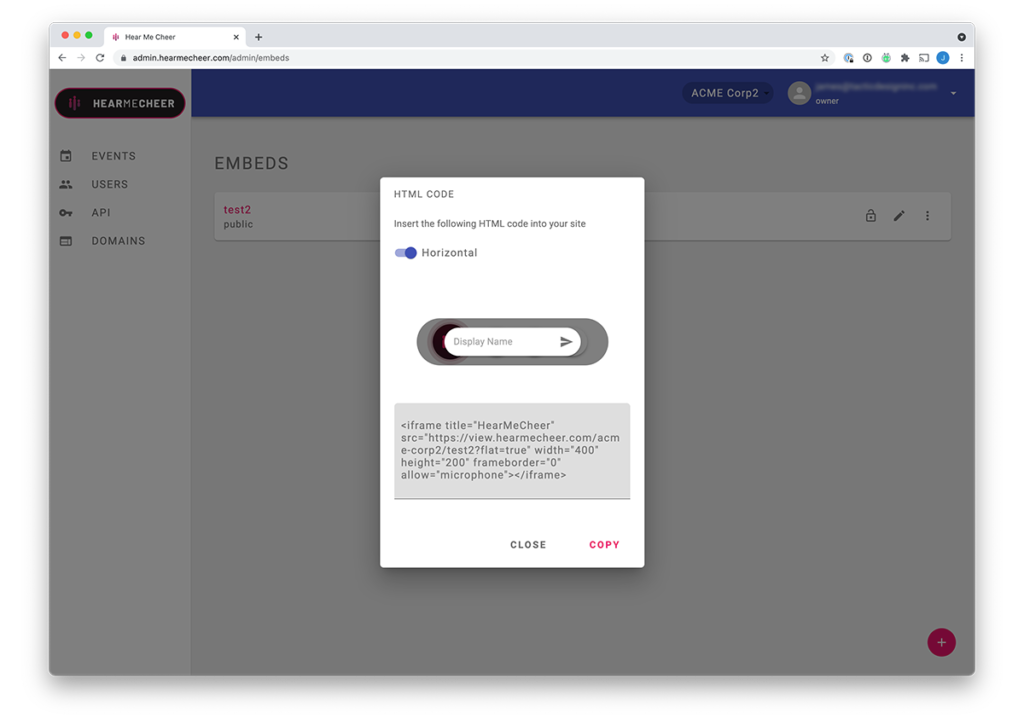
SSO allows you to pass your logged in user’s name into our widget. This makes for a more robust experience.